Onboarding Guide
Welcome to SmartgridX! This guide will help you get started with setting up your account, integrating your systems, and managing users efficiently.
Registering Your Account��
To begin, you need to register your account. If you already have an account, you can skip the first step.
- Go to the Registration Page. When on this page you will see a login screen. If you don't have an account yet, click on the Register your company button.
- Follow the steps and an account will be created for your company. If you want to add users to your company, you can do this later in the user management section.
- If you're not sure or you don't have access, please contact your account manager.
Integrations
SmartgridOne supports various integrations, allowing seamless data collection from multiple sources. Whether you're connecting solar inverters, wind turbines, batteries, or other systems, our platform ensures smooth data synchronization.
For a detailed overview of available integrations and how to set them up, visit our Integrations Documentation.
Example
You have a SMA API you want to add to our portal.
You go through our guide that you can find in the url above.
First check if you see data in the portal.
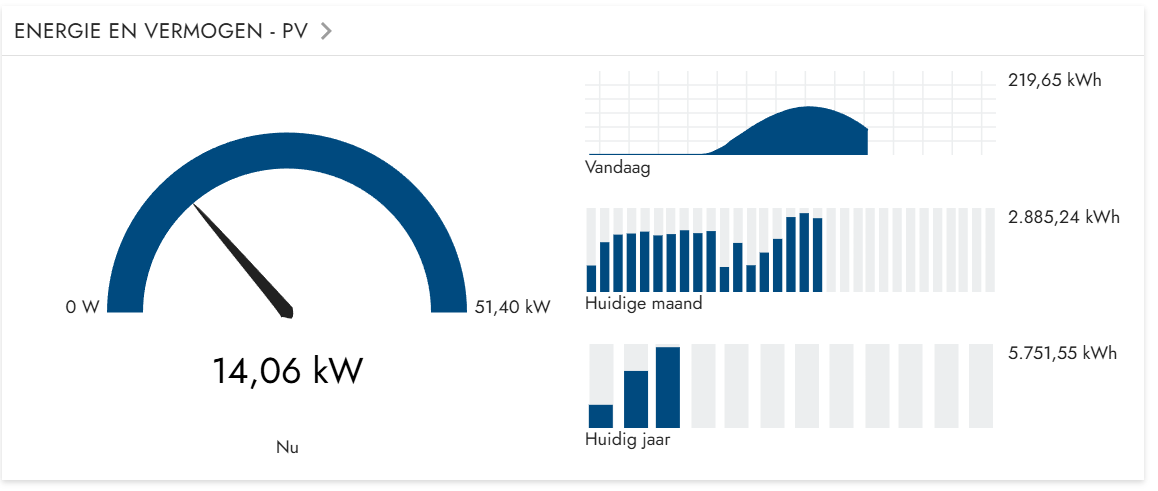
Once established that you have data and you are the owner of this installation. You have to add Eniris to your portal using user management.
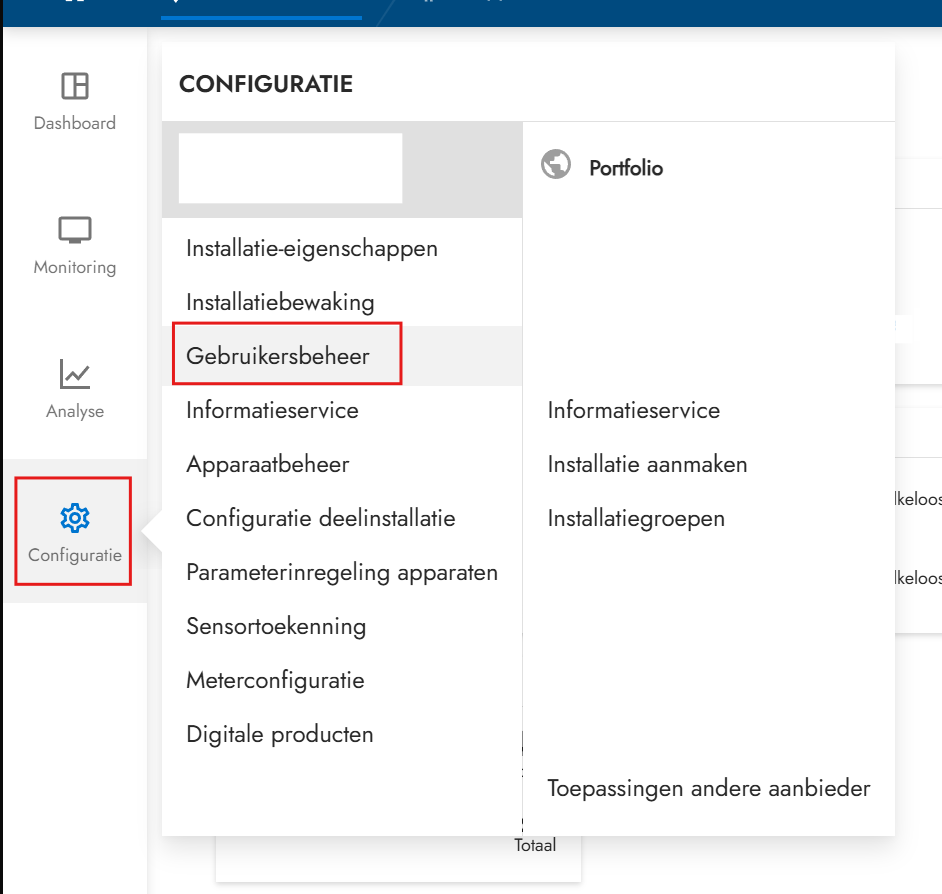
You then need to add a new user: 'yourcompanyname'@eniris.be. If this is your first time or don't know if this email already exists you can contact our support on https://eniris.io. This user should be an admin and owner of this installation so we get access to everything.
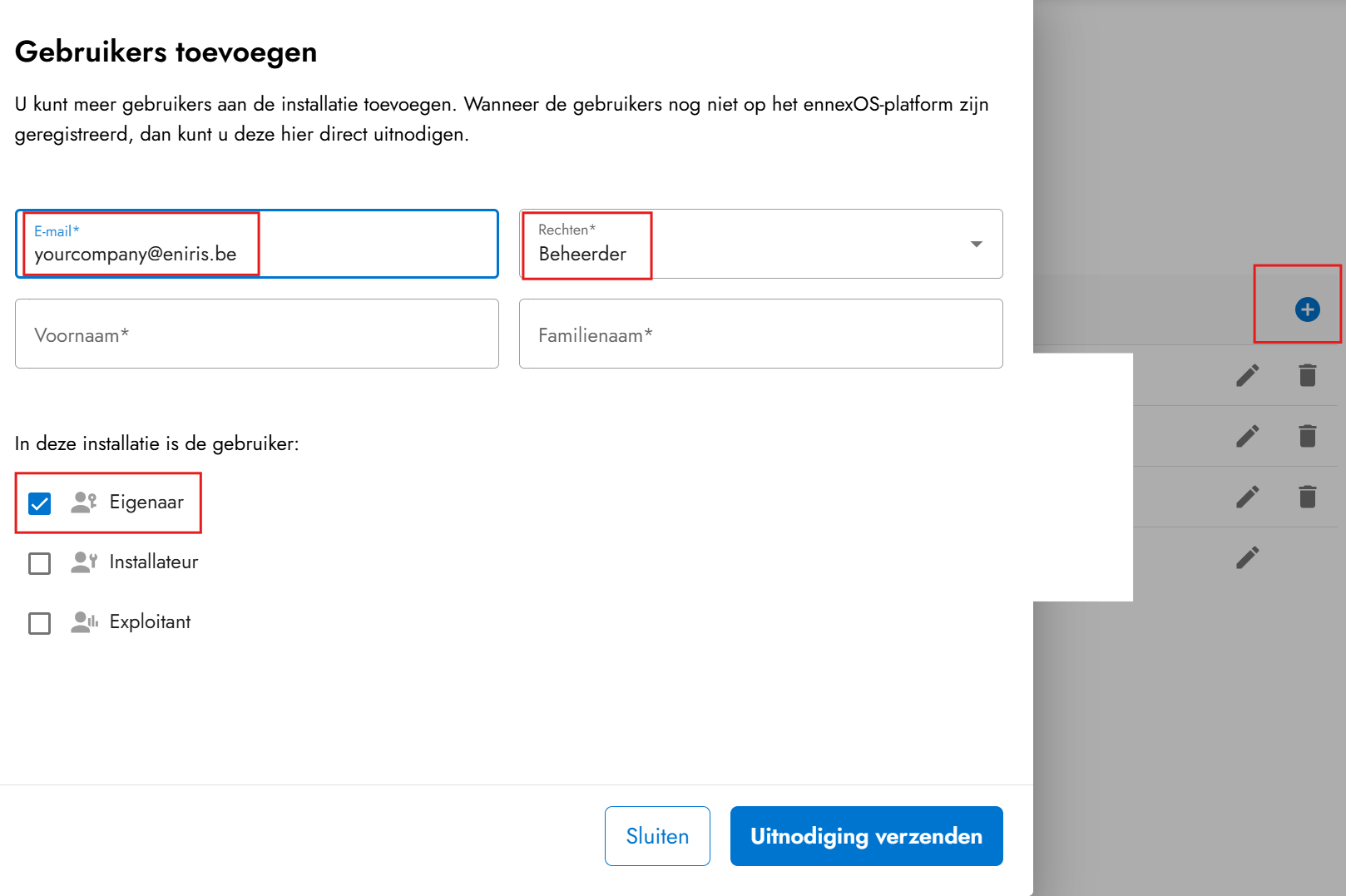
Once this is all done you can create a ticket here and after that the SMA will be visible on your platform.
Whitelabeling (Branding the Portal)
If you’d like to customize the platform with your company’s branding, including a custom subdomain, login page, and company colors, this feature is available as an annual paid service.
For more information, visit our Whitelabeling Documentation.
User Management
Managing users is simple and flexible, allowing different access levels based on roles such as admin, installer, and standard user.
To learn how to add users, assign roles, and manage permissions, check our User Management Guide.
By following these steps, you’ll be fully onboarded and ready to use SmartgridOne to its full potential. If you need further assistance, please reach out to our support team.