
| Device Type | Modbus TCP (Ethernet) | RS485 | Curtailment |
|---|---|---|---|
| PowerShaper XL | ✅ | ❌ | ❌ |
Device Compatibility
This integration was tested with Powershaper XL device. However, other devices using the same communication protocol, such as Powershaper, Powershaper 2, may also be compatible. If you have such a device, it is likely to work, but we are awaiting official confirmation from the manufacturer.
Configuration
Make sure that the Controller and the Pixii PowerShaper are connected to the same network.
Ethernet Connection
For correct ethernet wiring, follow the guidelines for ethernet wiring.
2: Pixii PowerShaper Configuration
| Steps |
|---|
| 2a. Open the Pixii PowerShaper web interface by entering the IP address of the system in a web browser. |
2b. To allow communication make sure the Enabled checkbox is checked and the Type is set to the appropriate type 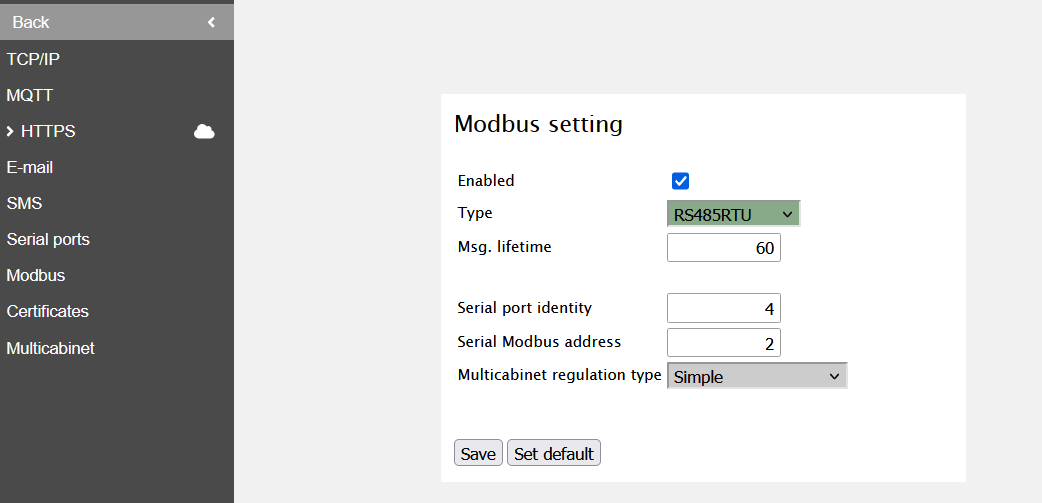 |