TODO: 看起来这对更多的逆变器有效?

Sofar HYD 3000…6000-ES 逆变器
支持的设备

| Device Type | Modbus TCP (Ethernet) | RS485 | Curtailment |
|---|---|---|---|
| Sofar HYD 3000…6000-ES | ✅ (Solarman WiFi & ethernet dongles) | ✅ | ❌ |
警告
- 建议使用RS485,因为Solarman适配器可能会更改固件并锁定Modbus TCP访问!
- 如果使用Solarman适配器,建议使用以太网适配器以确保连接稳定。
接线
以太网
正确的以太网接线:遵循以太网接线的指南。
使用“Solarman适配器”将逆变器连接到您的互联网网络。
- 将WiFi或以太网适配器安装到逆变器中,确保它已连接到您的网络。
- 记录适配器的序列号(参见左侧/上方的图片)。设置与控制器的通信时需要此序列号。
适配器固件
WiFi适配器固件LSW3_15_FFFF_1.0.65和以太网适配器固件ME_08_2701_2.06已通过测试。如有问题,您可以尝试将这些特定的固件版本放入适配器中。请联系您适配器的供应商。

RS485
RS485 Wiring
- For correct RS485 wiring: Follow the guidelines for RS485 wiring.
- If the wiring shown in the table below is incorrect, please let us know.
- There is no general consensus in the industry about the usage of A and B for the RS485 polarity, so it may be counterintuitive and opposite of what you might expect for some devices.
| Device | SmartgridOne Controller model OM1 | SmartgridOne Controller model IG8 | RS485-USB converter | RS485-Ethernet converter |
|---|---|---|---|---|
| RS485s TX+ | RS485 A | RS485_POS | RS485 A | TX+ |
| RS485s TX- | RS485 B | RS485_NEG | RS485 B | TX- |
| N/A | RS GND | GND | Not available | G |
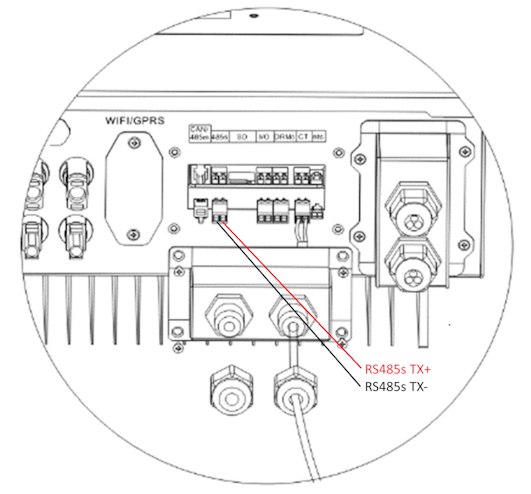
配置
激活外部电池控制
必须通过LCD显示屏在逆变器配置菜单中激活外部电池控制。在逆变器设置中:
- 转到“基本设置”。
- 转到“能源存储模式”。
- 将其设置为“设置被动模式”。
- 有关更多信息,请参见Sofar HYD 3000/4000/5000/6000-ES用户手册第26页及后续页面。
RS485
NOTE: RS485 Device Addresses
- You MUST give each device on the RS485 bus a unique address. Check the manual of the device on how to do this.
- Use lower addresses first (1, 2, ...) because the SmartgridOne Controller will find them faster!
- For each device, it is generally recommended to stick with the factory default baud rate, parity, and stop bits. The SmartgridOne Controller will scan on those first.
必须通过LCD屏幕在逆变器的配置菜单中激活外部逆变器控制。
- 短按下按钮。
- 您将看到“1. 进入设置”,按住按钮2秒钟以进入设置。
- 浏览设置,直到您看到:
- Modbus地址或
- 设置通信协议
- 按住按钮2秒以设置地址。
- 将地址设置为所需的值。